Contributions to your account will be made automatically from each paycheck. You can let the standard account options kick in or personalize your account setting, your own contribution rate and selecting from the investments that are available within CalSavers. Also, we’ve added an automatic increase feature that will increase your savings rate by 1% each year until your savings rate reaches 8%, unless you choose otherwise.
We know that given the opportunity, most workers would participate in a workplace retirement plan.[2] If the standard savings options feel like too much for you, consider saving at a lower rate. You’ll get to keep more of your paycheck, but you’ll still be saving something for retirement. The sooner you start saving, even if it is just a little bit, the more your money can potentially grow. To make a change to your contribution rate, log in to your account or contact our Client Service Team.
We want you to be comfortable with your savings rate, use our retirement calculator to experiment with different savings rates.
Go to CalculatorBecause your CalSavers account is a Roth IRA, your savings amount must be within the Roth IRA contribution limits set by the federal government. In 2026, the contribution limits are $7,500 per year to a Roth IRA (and $8,600 per year when you are age 50 or older).
To determine how much money you can contribute, you’ll first need to figure out your Modified Adjusted Gross Income (MAGI). The IRS provides a helpful worksheet in Publication 590-A, Chapter 2 that will walk you through the steps. Once you’ve determined your MAGI, use the scenarios below to determine the maximum amount you can contribute.
Modified Ajusted Gross Income (MAGI) Limits
| Year | Single Filer | Married/Joint Filer | Married/Single Filer |
|---|---|---|---|
| 2025 | $150,000-$165,000 | $236,000-$246,000 | $0-$10,000 |
| 2026 | $153,000-$168,000 | $242,000-$252,000 | $0-$10,000 |
Once you’ve determined your MAGI, use the scenarios below to determine the maximum amount you can contribute.
As a SINGLE FILER, younger than 50 years old, WITH A MAGI LESS THAN $153,000, you can contribute the full contribution limit of $7,500.
As a SINGLE FILER, younger than 50 years old, WITH A MAGI THAT IS BETWEEN $153,000 AND $168,000, you can submit a partial contribution using this equation:
($168,000 – MAGI) ÷ $15,000 × $7,500 = Maximum amount you can contribute.
As a SINGLE FILER, younger than 50 years old, WITH A MAGI MORE THAN $168,000, you are not eligible to contribute.
As a MARRIED FILER, younger than 50 years old, FILING JOINTLY, AND YOUR MAGI COMBINED WITH YOUR SPOUSE'S MAGI IS LESS THAN $242,000, you can contribute the full contribution limit of $7,500.
As a MARRIED FILER, younger than 50 years old, FILING JOINTLY, and your MAGI combined with your spouse’s MAGI is between $242,000 and $252,000, you can submit a partial contribution using this equation:
($252,000 – MAGI) ÷ $10,000 × $7,500 = Maximum amount you can contribute.
As a MARRIED FILER, younger than 50 years old, FILING JOINTLY, AND YOUR MAGI COMBINED WITH YOUR SPOUSE'S MAGI IS MORE THAN $252,000, you are not eligible to contribute.
As a MARRIED FILER, younger than 50 years old, FILING SEPARATELY WITH A MAGI THAT IS LESS THAN $10,000, you can submit a partial contribution using this equation:
($10,000 – MAGI) ÷ $10,000 × $7,000 = Maximum amount you can contribute.
As a MARRIED FILER, younger than 50 years old, FILING SEPARATELY, WITH A MAGI THAT IS MORE THAN $10,000, you are not eligible to contribute.
You may also consult with a financial or tax advisor to help you choose the best savings rate. Keep in mind that contribution limits vary based on age and tax filing status.
*Additional factors may impact the maximum amount you can contribute. Check the Roth IRA Contribution Limits and consult a qualified tax advisor to discuss your specific situation.
If you have other Roth or Traditional IRAs in addition to your CalSavers Roth IRA, the amount you can contribute to CalSavers Roth IRA will be reduced by the contributions you make to your other Roth or Traditional IRAs.
You can still contribute to all of your accounts; however, you’re responsible for ensuring that the total contributions don’t exceed the overall annual contribution limits. Keep in mind that the annual contribution limit applies to the total of all of your IRAs combined—rather than on a per-IRA basis.
If you contribute to an employer-sponsored retirement plan with another employer, the amount you contribute to your CalSavers Roth IRA won’t affect the amount you can contribute to your employer-sponsored retirement plan.
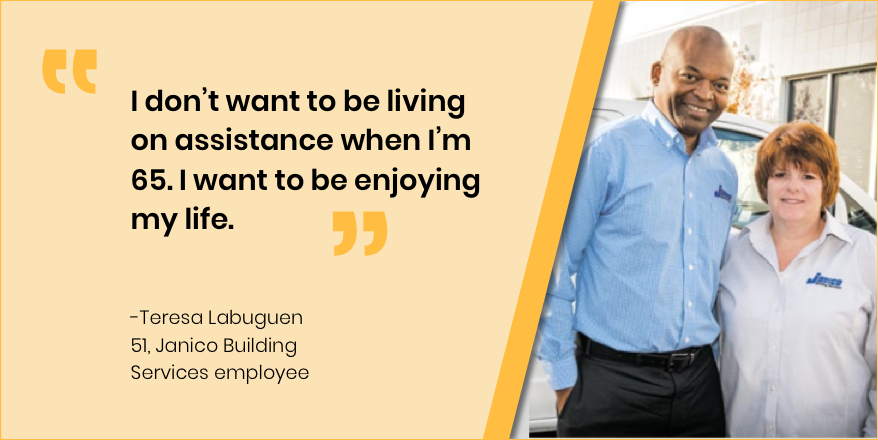
Participants can roll over money from another plan into your CalSavers account. Participants should consult with a tax expert or financial advisor before making any changes to better understand any steps to take and restrictions that may apply. For rollovers from pre-tax retirement plans like 401(k)s and 403(b)s, money will be taxed to convert it from pre-tax to post-tax status for inclusion in a Roth IRA. You can initiate a rollover in CalSavers by mailing an IRA Contribution Form to the Program.
Another great benefit of contributing to a Roth IRA is that if your income falls within certain limits, you may be able to qualify for the Saver's Tax Credit of up to $1,000. This may reduce the amount of federal tax you owe for a particular year.